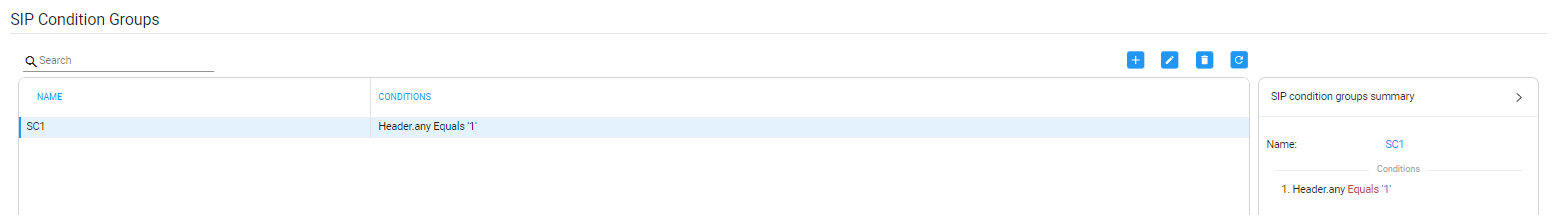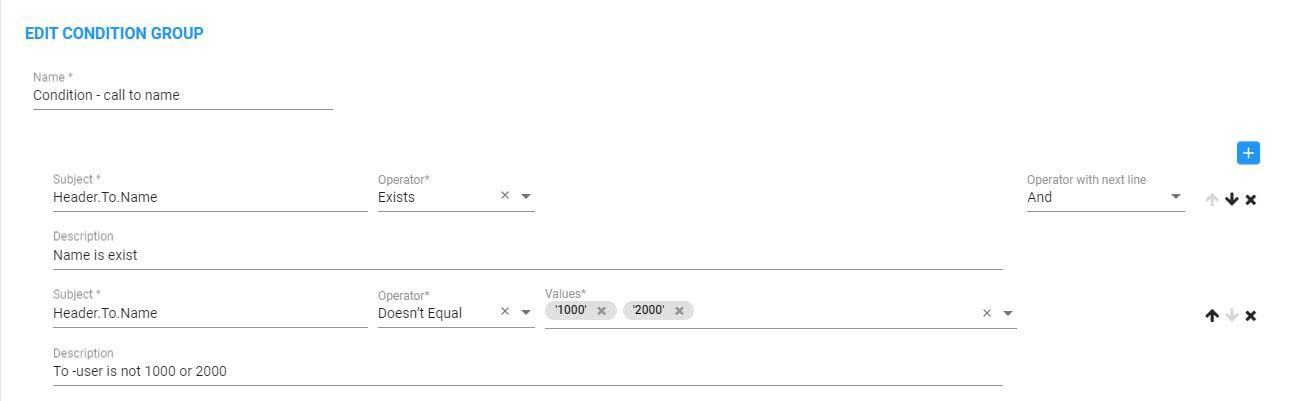Adding a SIP Condition Group
A SIP Condition is used to test specific parts of SIP headers fields from the incoming Get-Route request message, with specified values. The routing flow of the call will be dependent on the outcome of the SIP Condition.
Network administrators can add a SIP Condition Group. A SIP Condition Group can comprise one condition or multiple conditions. If there are conditions rules in a group, they're performed in the order they're listed. Each condition has an operator (‘AND’ or ‘OR’) for logical operating with the next condition.
|
➢
|
To add a SIP Condition Group: |
|
1.
|
Open the SIP Condition Groups page (Settings > Call Flow Configurations > SIP Condition Groups). |
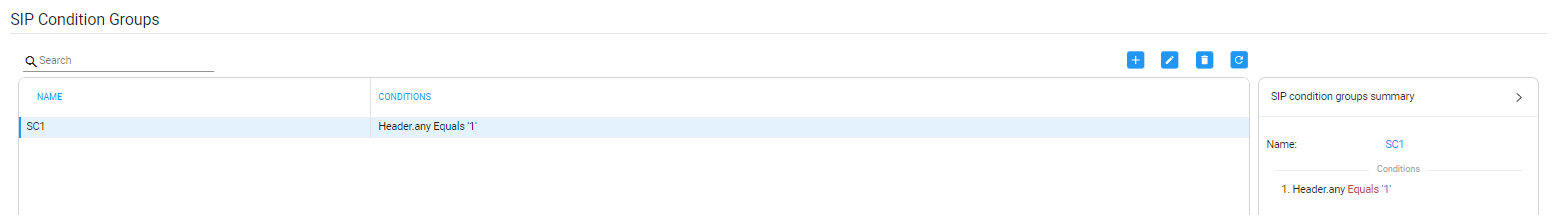

|
3.
|
Use the following table as reference: |
|
|
|
|
Name
|
Enter an intuitive SIP Condition Group name.
|
|
Subject
|
Define the message component to
compare with. You can use the built-in syntax editor to help you
configure the field. See also SIP Condition Syntax for information about the syntax to use.
|
|
Operator
|
The comparing type such as equals, exists, etc.
|
■
|
Equal - Returns 'true' if
the subject equals the value. |
|
■
|
Doesn’t equal - Returns
'true' if the subject does not equal the value. |
|
■
|
>= - Performs a character-by-character compare.
Returns 'true' if the ASCII value of the subject is greater than or equal to that
in the value. |
|
■
|
<= - Performs a character-by-character compare.
Returns 'true' if the ASCII value of the subject is less than or equal to that
in the value. |
|
■
|
> - Performs a character-by-character compare.
Returns 'true' if the ASCII value of the subject is greater than that in the
value. |
|
■
|
< - Performs a character-by-character
compare. Returns 'true' if the ASCII value of the subject is less than that in
the value. |
|
■
|
Contains - Returns 'true' if the value is found in the
subject. |
|
■
|
Doesn’t contain - Returns 'true' if the value is not found in
the subject. |
|
■
|
Suffix - Returns 'true' if the subject has Value
as suffix. |
|
■
|
Prefix - Returns 'true' if the subject has Value
as prefix. |
|
■
|
Len greater Than - Returns 'true' if subject length is greater
than the value (a number). |
|
■
|
Len Less Than - Returns 'true' if the subject length is
less than the value (a number). |
|
■
|
Len equal to - Returns 'true' if the subject length
is equal to the value (a number). |
|
■
|
Regex - Returns 'true' if the subject matches the
given regular expression. |
|
■
|
Exists - Returns 'true' if the subject exists. |
|
■
|
Doesn’t exist - Returns 'true' if the subject doesn’t
exist. |
|
■
|
Prefix Group - Returns
'true' if the subject belongs to a specific prefix group (only for users). |
|
|
Values
|
The strings to be compared with the subject. Each string value must be enclosed by a single quotation
mark ('...'). To concatenate values, use the plus “+” operator. The condition is 'true' if the subject meets at least one
of the values. Use the built-in syntax editor to help you
configure the field. See also SIP Condition Syntax.
|
|
Description
|
Enter a brief description of the SIP Condition Group.
|
|
➢
|
To add a SIP Condition to a SIP Condition Group: |
|
2.
|
Define the previous SIP Condition's field ‘Operator with next line’ as shown in the next figure. |
If there are more than two SIP Conditions, the logical Expression is evaluated from left to right. For example:
|
●
|
"A AND B OR C" is calculated as (A AND B) OR C. |
|
●
|
"A OR B AND C" is calculated as (A OR B) AND C. |
|
●
|
“A OR B AND C OR D” is calculated as ((A OR B) AND C) OR D. |
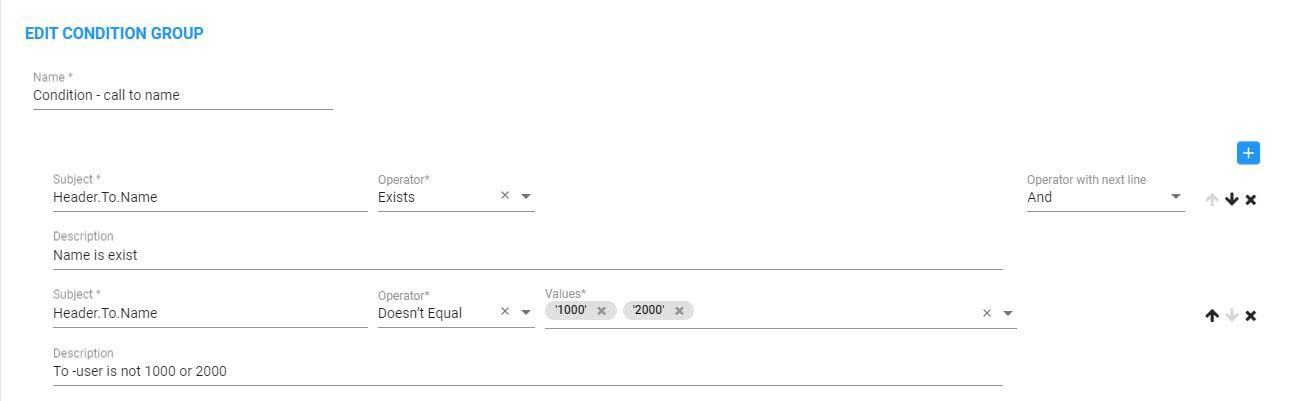
|
3.
|
Define the fields of the new SIP Condition according to the parameter descriptions in the previous table. |
After a SIP Condition Group is defined, you can attach it to a:
|
●
|
Policy Studio (User type) > Conditions |
|
●
|
Routing Rule > Advanced Conditions |